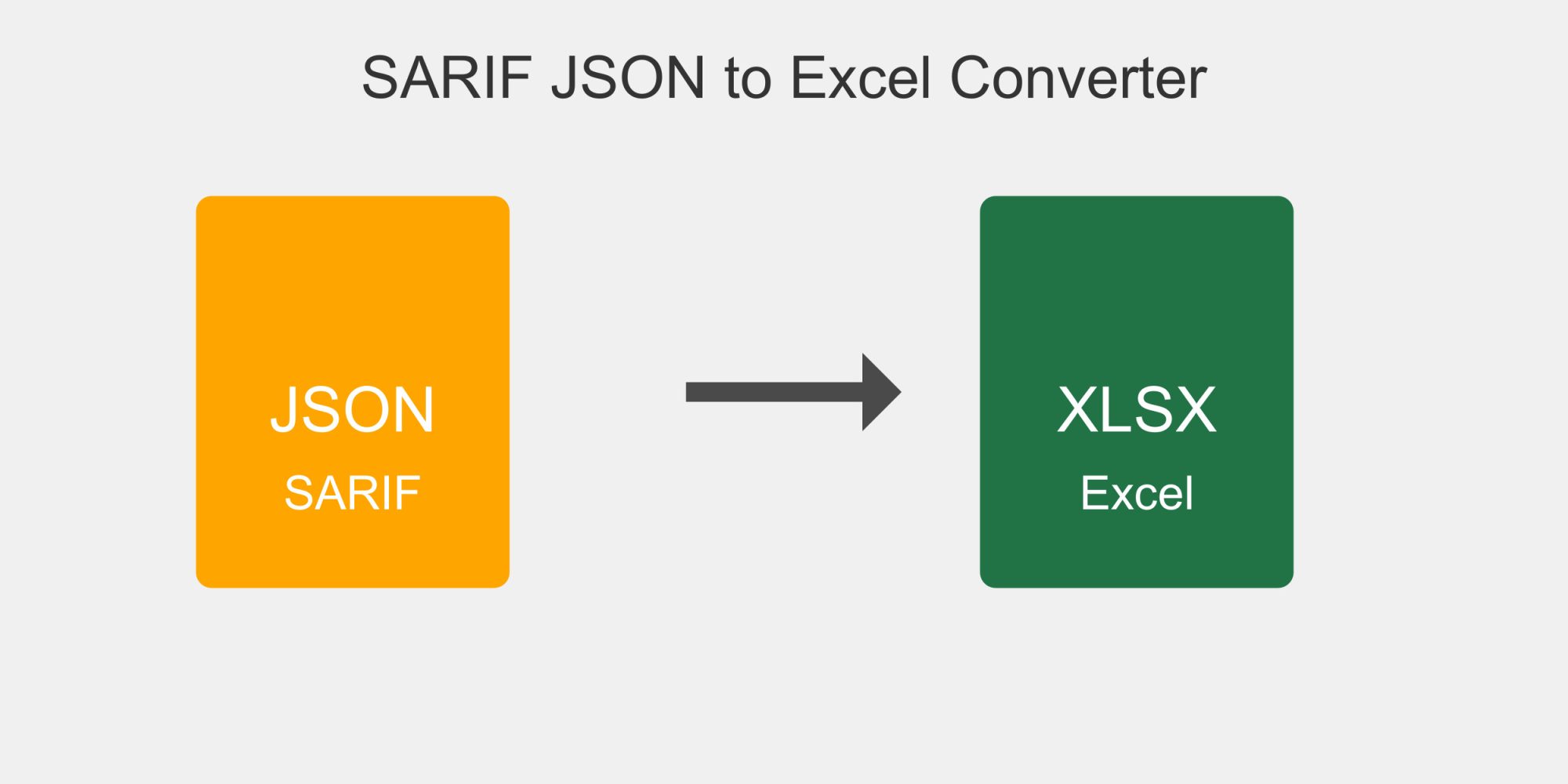Streamline Your Security Analysis with the SARIF JSON Parser and SARIF to Excel Converter
In the fast-paced world of software development, ensuring the security and quality of code is paramount. Static Application Security Testing (SAST) tools have become an essential part of many development pipelines, helping teams identify potential vulnerabilities early in the development process. However, analyzing and sharing the results of these scans can be challenging, especially when dealing with complex JSON outputs. That’s where the SARIF JSON to Excel Converter comes in.
What is SARIF?
SARIF (Static Analysis Results Interchange Format) is a standard JSON-based format for the output of static analysis tools. It provides a consistent way to represent code analysis results, making it easier to share and process this information across different tools and platforms.
The Challenge of SARIF JSON
While SARIF JSON is excellent for machine readability and interoperability between tools, it can be challenging for humans to quickly analyze and derive insights from. This is especially true when dealing with large codebases or when you need to share results with non-technical stakeholders.
Introducing the SARIF JSON to Excel Converter
The SARIF JSON to Excel Converter is a web-based tool designed to simplify the process of working with SARIF output. Here’s what it offers:
- Easy Conversion: Upload your SARIF JSON file and convert it to an Excel spreadsheet with just a few clicks.
- Improved Readability: Transform complex JSON structures into easily readable tables.
- Enhanced Analysis: Leverage Excel’s powerful features for sorting, filtering, and data visualization.
- Better Collaboration: Share results easily with team members, managers, or clients who may not be familiar with JSON formats.
- Time-Saving: Reduce the time spent on manual data extraction and formatting.
Key Features
- User-Friendly Interface: This tool features a clean, intuitive design that makes it easy for anyone to use, regardless of their technical background.
- JSON Viewer: Preview your SARIF JSON content before conversion to ensure you’ve uploaded the correct file.
- Customizable Export: Choose your preferred file name when exporting to Excel.
- Comprehensive Data Extraction: The tool extracts all relevant information from the SARIF file, including rule IDs, descriptions, severity levels, and even example fixes.
- Secure and Private: All processing is done client-side in your browser, ensuring the privacy and security of your data.
Who Can Benefit?
- Security Professionals: Quickly analyze and report on security scan results.
- Developers: Easily review and address identified issues in your code.
- QA Teams: Incorporate security testing results into your quality assurance processes.
- Project Managers: Get a clear overview of your project’s security status and track improvements over time.
- Compliance Officers: Simplify the process of documenting and reporting on code security for compliance purposes.
How to Use the SARIF JSON to Excel Converter
- Visit the tool’s webpage.
- Click the “Choose File” button and select your SARIF JSON file.
- Review the JSON content in the viewer (optional).
- Click the “Tabulate” button to generate a table view of the data.
- Click “Export to Excel” and choose your preferred file name.
- Open the downloaded Excel file and start analyzing your data!
Conclusion
In today’s security-conscious development environment, tools that streamline the analysis and communication of security testing results are invaluable. The SARIF JSON to Excel Converter bridges the gap between complex security data and actionable insights, helping teams improve their code quality and security posture more efficiently.
Try the SARIF JSON to Excel Converter today and experience how it can transform your security analysis workflow!